Social Media Image Cheat Sheet 2018
Social media is very dynamic. It keeps on changing and so does the image requirements. So if you are getting started with the social media setup for your business I have put forth the ideal image size that you need to start off your social media marketing.

It includes:
- Facebook Profile, Page, Groups, Events and Facebook Stories: Profile, Cover and Shared Image Sizes and Tips
- Instagram Account Picture Sizes and Instagram Stories.
- Twitter Profile, Cover, and Shared Image Sizes.
- Google Plus Images Sizes: Profile, Cover, and Shared Images.
- LinkedIn Image Sizes.
- Pinterest Image Dimensions
Profile
Cover Photo: 851px X 310px
Display Picture: 180px X 180px (min)
Facebook Fan Page
Cover Photo: 820px X 312px
Facebook Group:
Cover Photo:820px X 428px
Facebook Event
Cover Photo: 500px X 262px
Facebook Post
Share Image: 1200px X 630px On timeline 487px X 255px
Link Share: 1200px X 630px On timeline 487px X 255px
Highlight: 1200px X 1800px (Maximum height) on timeline 487px X 730px
Quick Tip:
- Its not always about an image that you have to think off but the content supporting that image.
- Always use a call-to-action to invite your users to click on your ad or post. This will help in increasing the conversion ratio.
- If you are thinking on investing on facebook ads remember that your image must follow the 20% rule of text overlay. This means that if your image has over 20% of text on it will show less to your audience.
Profile Picture: 150px X150px (minimum)
share a square
If you share a vertical photo 1080px X 1350px on timeline 293px X 293px
Horizontal Photo: 1080px X 566px on timeline 293px X 293px
Instagram Story: 750px X 1334px
Quick Tip for Ad:
- Include a clear Call to Action, you can place a button on your image or a strong text link in your description
- Use emotional connect, benefit oriented, clear and concise.
- Use Bright Images that stand out with vibrant colors that you use.
Quick tips for Posts
- Use Appropriate Hashtags that matter to your audience, place them below the main description
- Add a maximum of 25 hashtags
- Post regularly
- Comment and like on your interests
- Tag people and brand for higher visibility
- Also don’t forget to geo-tag a place you visit.
Profile
Cover Photo 1500px X 500px
Display Picture: 200px X 200px
Image Share: 1024px 512px
Quick Tip
- Include a clear call to action words like Download, Click Here
- Keep the tweet short and interesting upto 100 characters for more engagements with an image.
Google Plus Profile and Page
Cover Photo: 968px X 545px
Display Picture: 250px X 250px (minimum)
Image Share: 502px X 282px
Link Share:502px X 250px
Highlight: 502px X 892 px(max height)
Quick Tip
- Start with an awesome headline, this will usually display on the google search results
- Use Google+ Hashtags
LinkedIn Profile
Display Photo: 400px X 400px
Cover: 1584px X 396px Visible area 1350px X 220px
LinkedIn Page
Cover Photo: 1584px X 396px Visible area 1350px X 220px
Display Photo: 130px X 130px
LinkedIn Posts
Image Share: 520px X 320px
Link Share: 520px X 272px
Quick Tip
- Post a variety of compelling content
- Post at optimal times of the day
Profile Picture: 165px X 165px minimum size
Share Pin: 236px X no height limit
Board Display: 222px X 150px
Quick Tip
- Go for taller pins, vertically oriented pins looks better
- Pins with 4 images or more works well
- Minimize the amount of text, make sure that you can read on the mobile screen.
- Give appropriate description to the context of the pin
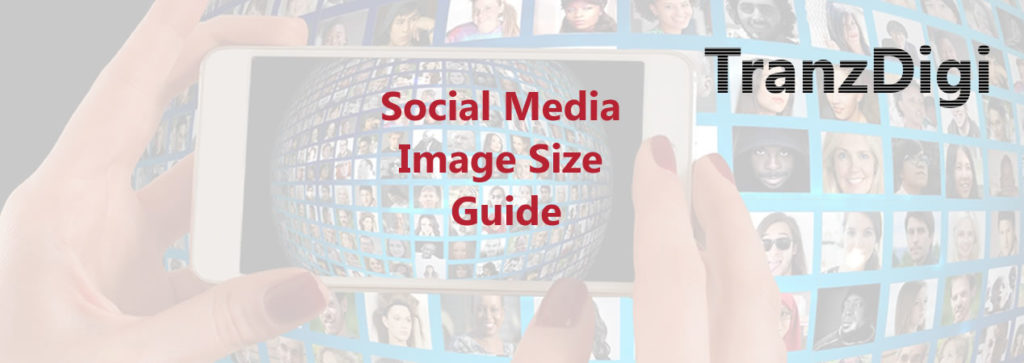
Can you be more specific about the content of your article? After reading it, I still have some doubts. Hope you can help me.
I don’t think the title of your article matches the content lol. Just kidding, mainly because I had some doubts after reading the article.
Thank you for your sharing. I am worried that I lack creative ideas. It is your article that makes me full of hope. Thank you. But, I have a question, can you help me?
I don’t think the title of your article matches the content lol. Just kidding, mainly because I had some doubts after reading the article.
Your point of view caught my eye and was very interesting. Thanks. I have a question for you.
Your article helped me a lot, is there any more related content? Thanks!
Can you be more specific about the content of your article? After reading it, I still have some doubts. Hope you can help me. https://accounts.binance.com/cs/register?ref=S5H7X3LP
Your article helped me a lot, is there any more related content? Thanks!
Your point of view caught my eye and was very interesting. Thanks. I have a question for you.
Your point of view caught my eye and was very interesting. Thanks. I have a question for you.
This blog was… how do I say it? Relevant!! Finally I’ve found something that helped me.
Kudos!
Your article helped me a lot, is there any more related content? Thanks! https://accounts.binance.com/register?ref=P9L9FQKY